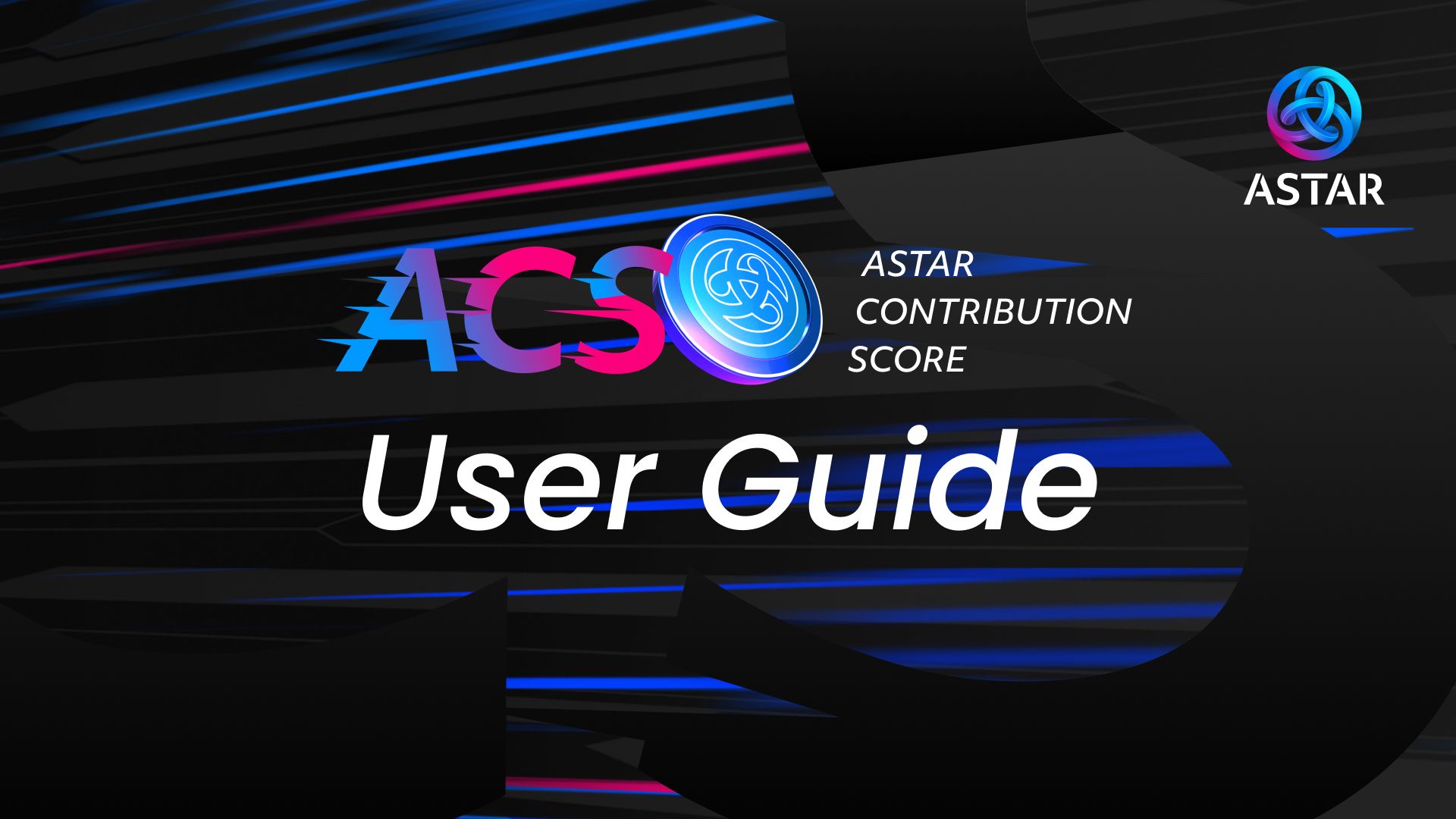Participating in the Astar Contribution Score (ACS) campaign is a rewarding way to engage with Astar’s ecosystem while earning incentives. This guide walks you through the entire process, from acquiring ASTR to bridging assets to Soneium and maximizing your participation.
TL;DR: How to Participate
- Buy ASTR on a CEX (Binance, OKX, KuCoin, Gate.io, MEXC).
- Withdraw to Astar Native L1 using a supported wallet (MetaMask Snaps, Talisman, SubWallet, Nova Wallet).
- Transfer ASTR to Astar EVM via Astar Portal.
- Bridge ASTR & ETH to Soneium.
- Engage in the ACS campaign and earn rewards.
1. Acquire ASTR Tokens on Centralized Exchanges
To participate in the ACS campaign, you need ASTR tokens, which can be purchased from reputable centralized exchanges. Supported platforms include Binance, OKX, Gate.io, MEXC, and KuCoin, amongst others.
Check out Astar Markets to find out more about other supported platforms.
Tip: Before purchasing, check for trading pairs like ASTR/USDT, ASTR/BTC, ASTR/ETH to find the most convenient option.
2. Set Up a Compatible Wallet
To manage your ASTR tokens effectively, choose a wallet that supports the Astar network. Depending on whether you're interacting with Astar Native L1, Astar EVM, or Soneium, here are the recommended options:
Astar Native L1:
- MetaMask Snaps
- Talisman
- SubWallet
- Nova Wallet
Astar EVM & Soneium:
- MetaMask
- OKX Wallet
- Rabby Wallet
- Talisman
- SubWallet
- Any other EVM-compatible wallet
Browser-Based Wallets
MetaMask with Snaps
- Installation: Ensure you have MetaMask installed.
- Add Astar Snap: Visit the Astar Wallet Snap page and follow the instructions to integrate Astar support into MetaMask.
- Configuration: Connect to the Astar Portal to finalize the setup.
Talisman
- Installation: Download and install the Talisman wallet from the official website.
- Configuration: Follow the on-screen instructions to set up your wallet and connect to the Astar network.
Mobile Wallets
Nova Wallet
- Installation: Download and install the Nova Wallet from the official website.
- Configuration: Follow the on-screen instructions to set up your wallet and connect to the Astar network.
- Connecting to Astar Portal: Open the Astar Portal on your browser and connect your Nova Wallet using the QR code or WalletConnect.
3. Withdraw ASTR to Astar Native L1
Once you have acquired ASTR, the next step is withdrawing it to Astar Native L1 to make it compatible with ACS campaign requirements. The withdrawal process may vary slightly by exchange, but generally follows these steps:
- Go to the withdrawal section on your exchange.
- Select ASTR as the asset to withdraw.
- Enter your Astar Native L1 wallet address.
- Confirm the transaction and wait for it to process.
4. Transfer ASTR from Astar Native L1 to Astar EVM via Astar Portal
Once your ASTR is in Astar Native L1, you need to transfer it to Astar EVM for compatibility with Soneium.
Steps to Transfer ASTR from Astar Native to Astar EVM:
- Visit the Astar Portal.
- Connect your wallet (MetaMask, Talisman, Nova Wallet, etc.).
- Select "Transfer" and choose the option to send ASTR from Astar Native L1 to Astar EVM.
- Enter the amount of ASTR to transfer and confirm the transaction.
5. Bridge Assets to Soneium via Astar Portal
Bridging ASTR from Astar EVM to Soneium:
- Go to the Astar Portal and navigate to the "Bridge" section.
- Select ASTR as the asset and choose Astar EVM to Soneium.
- Enter the amount of ASTR to bridge and confirm the transaction.
Bridging ETH from Ethereum or Other L2s to Soneium
To bridge ETH to Soneium, users have two options:
Native Bridge
- Use Superbridge for a direct transfer.
- Select Ethereum as the source chain and Soneium as the destination.
- Confirm the transaction and wait for completion.
Third-Party Bridges
- Services like Layerswap, Relaylink, and others support bridging ETH from various networks.
- Visit the respective platform, select Ethereum to Soneium, and follow the steps.
Tips:
- Ensure you have enough ETH for gas fees before bridging from Ethereum.
- Users can check third-party bridges here: Soneium | Ecosystem
6. Participate in the ACS Campaign
With your assets now on Soneium, you can actively engage in the ACS campaign and earn points. Here’s how:
Ways to Earn ACS:
- Interacting with dApps – Engage with applications within the Soneium ecosystem.
- Providing Liquidity – Supply assets to DeFi liquidity pools on Soneium.
- Earn Rewards – Your active participation will earn you ACS, which can be converted into ASTR tokens.
ACS rewards will be distributed based on participation, contributions, and engagement levels.
By following this guide, you’ll seamlessly join the ACS campaign, contribute to the Astar and Soneium ecosystems, and maximize your rewards.