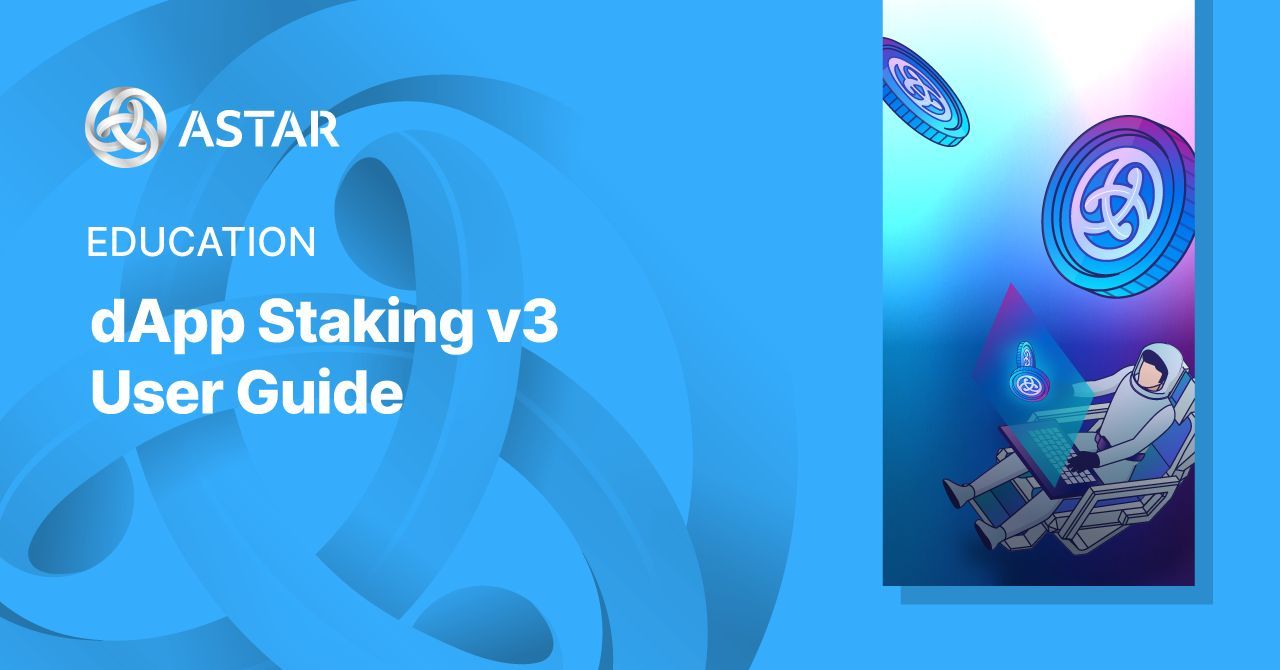Table of Contents
The purpose of this dApp Staking v3 User Guide is to detail every step required for stakers.
You will also find guides on how to stake, claim rewards, and withdraw your tokens, all in one place.
❗ Please make sure you read the previous article to familiarize yourself with dApp Staking v3, its major updates, specifics and new terminology in dApp Staking v3 Explained article.
Staking
In dApp Staking v3 all tokens are unstaked from all dApps at the end of the Periods, but they remain locked. Every user must stake on dApps again at the beginning of each the new Period.
❗ Make sure to vote and stake every new Period.
1. Visit dApp Staking on the Portal
Go to the Astar Portal and click on the dApp Staking page.
Make sure you are connected to the correct network:
- Astar Network: mainnet on Polkadot.
🎉 Ledger Users can now participate in dApp staking using their Ledger device, details are in our documentation.
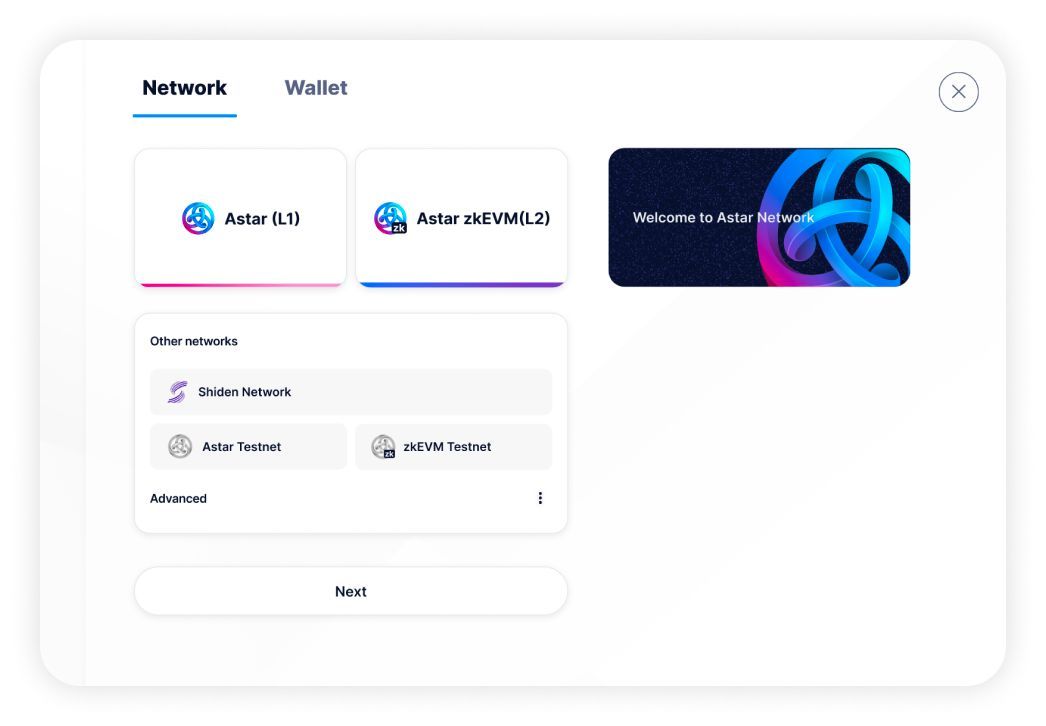
2. Discover Projects
❗ Tip: Staked TVL and Project Leaderboards are available at the top of the page.
To learn more about the project, click on the project’s card. To make an informed decision, you can also check our Forum, DefilLama or DappRadar.
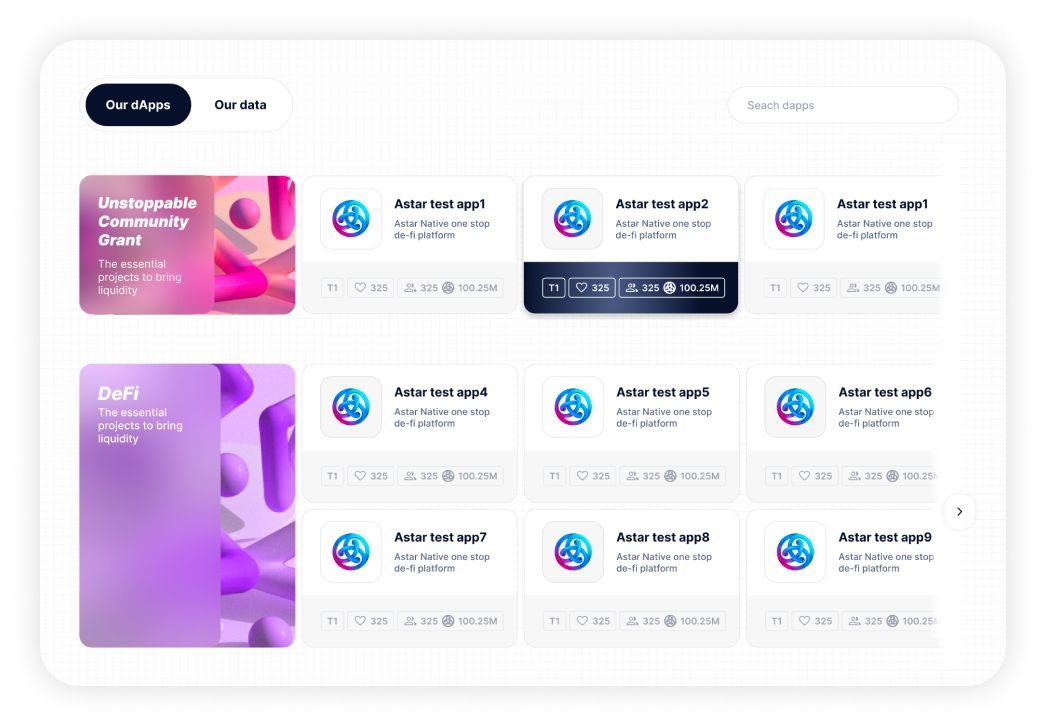
3. Vote & Stake
- On the dApp staking page, you can either:
- Click on the Choose dApp(s) button;
- Select your favorite project and click on the
Vote & Stakebutton on the project page;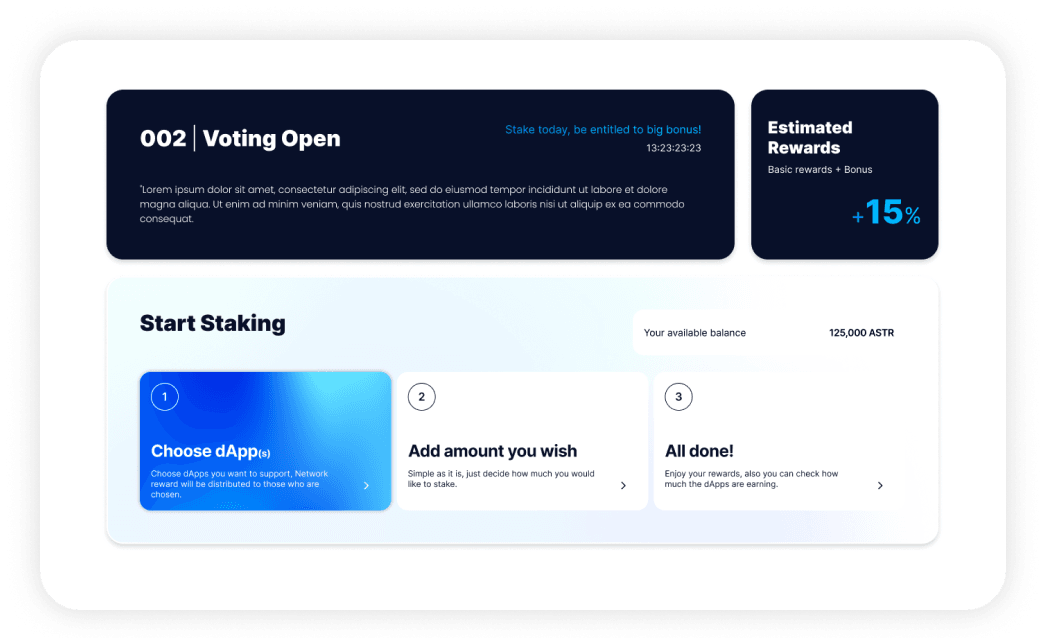
- You can choose up to 16 projects that you would like to support. After making your selection, click
Doneto proceed to the next step.
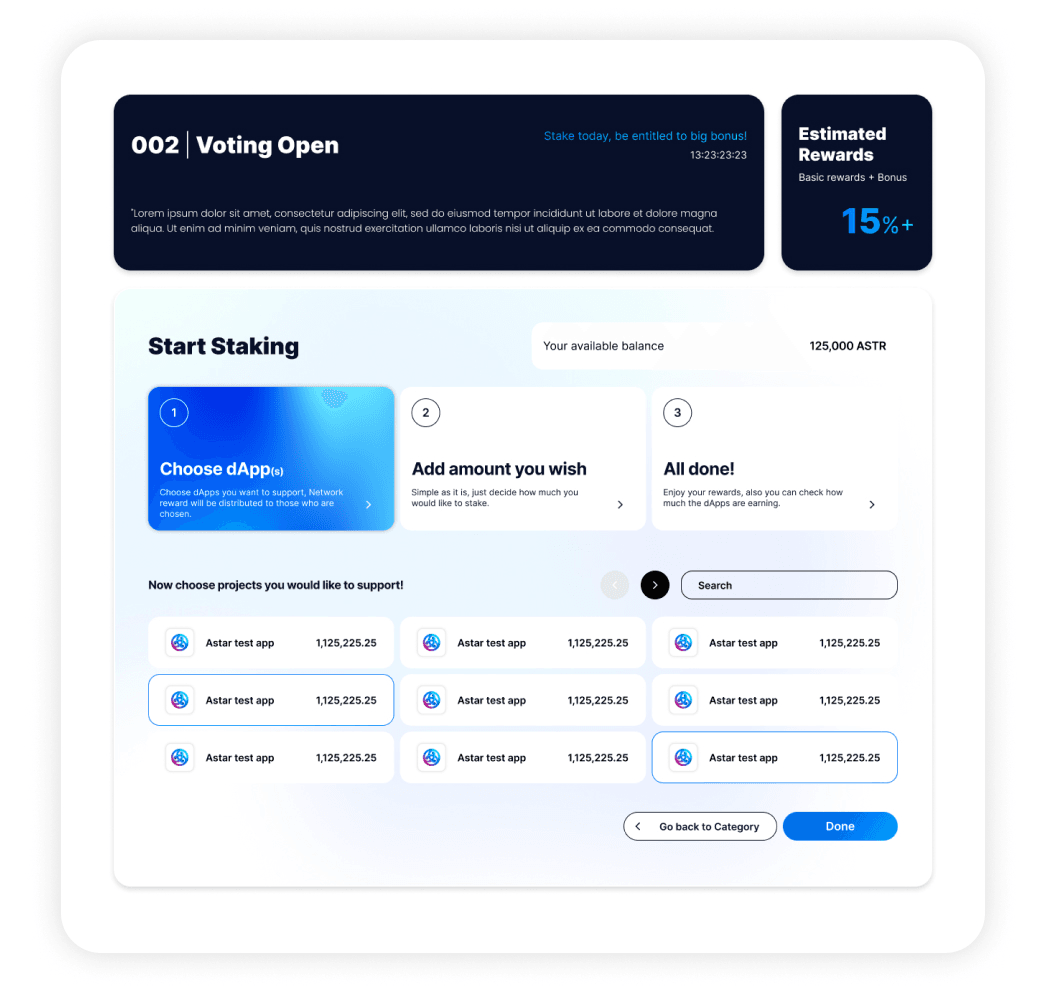
- Enter the desired amount of tokens for the dApp(s) you have chosen. This may be the same or a different amount for each. After entering the amount(s), click
Nextto continue.
❗ Tip: Make sure to always keep some tokens free for gas manage to claim your rewards.
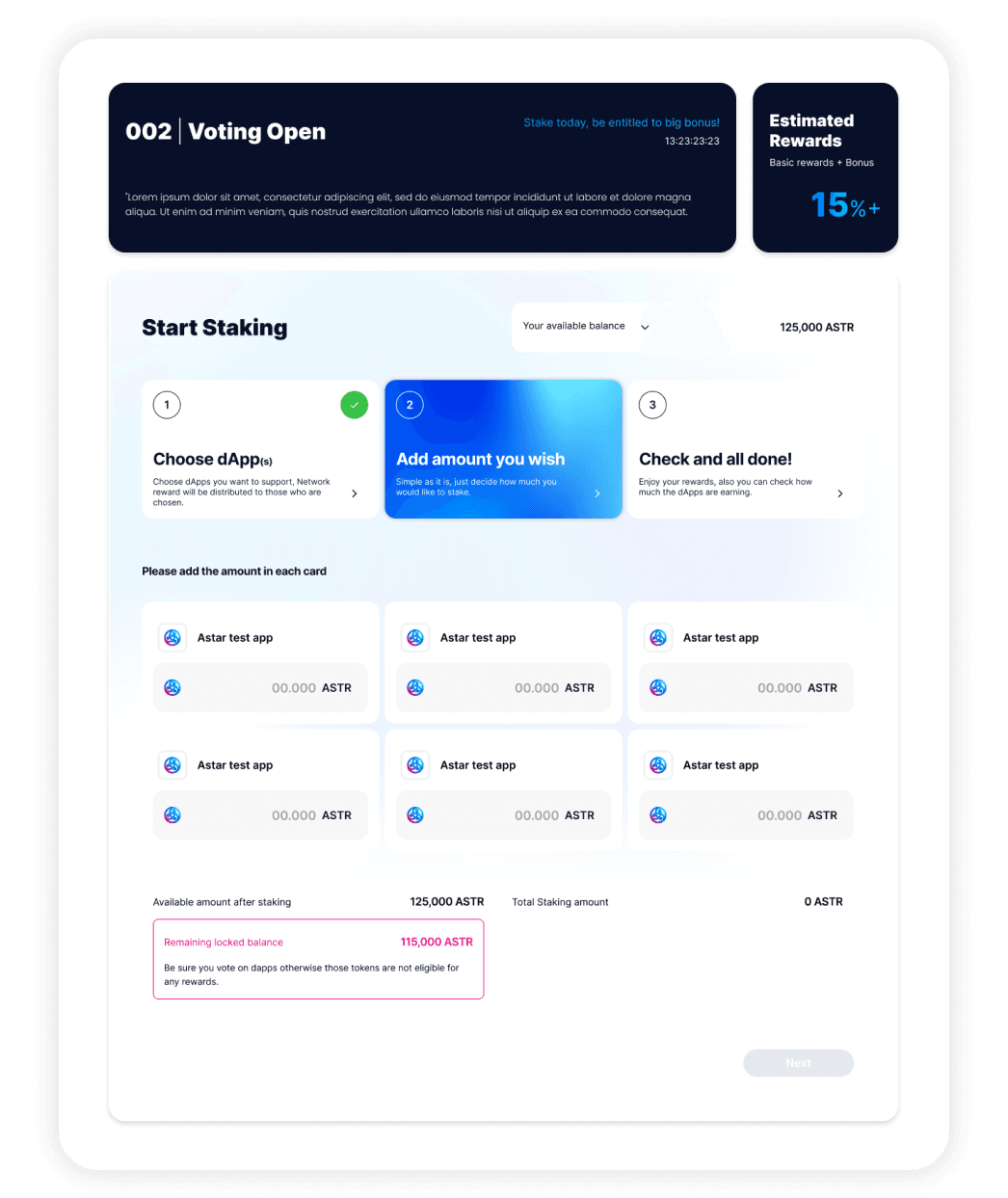
- Review your choice and confirm your decisions by clicking on
Confirmand sign the transaction on the network. If you have unclaimed rewards, clickingConfirmwill claim and transfer them to your address.
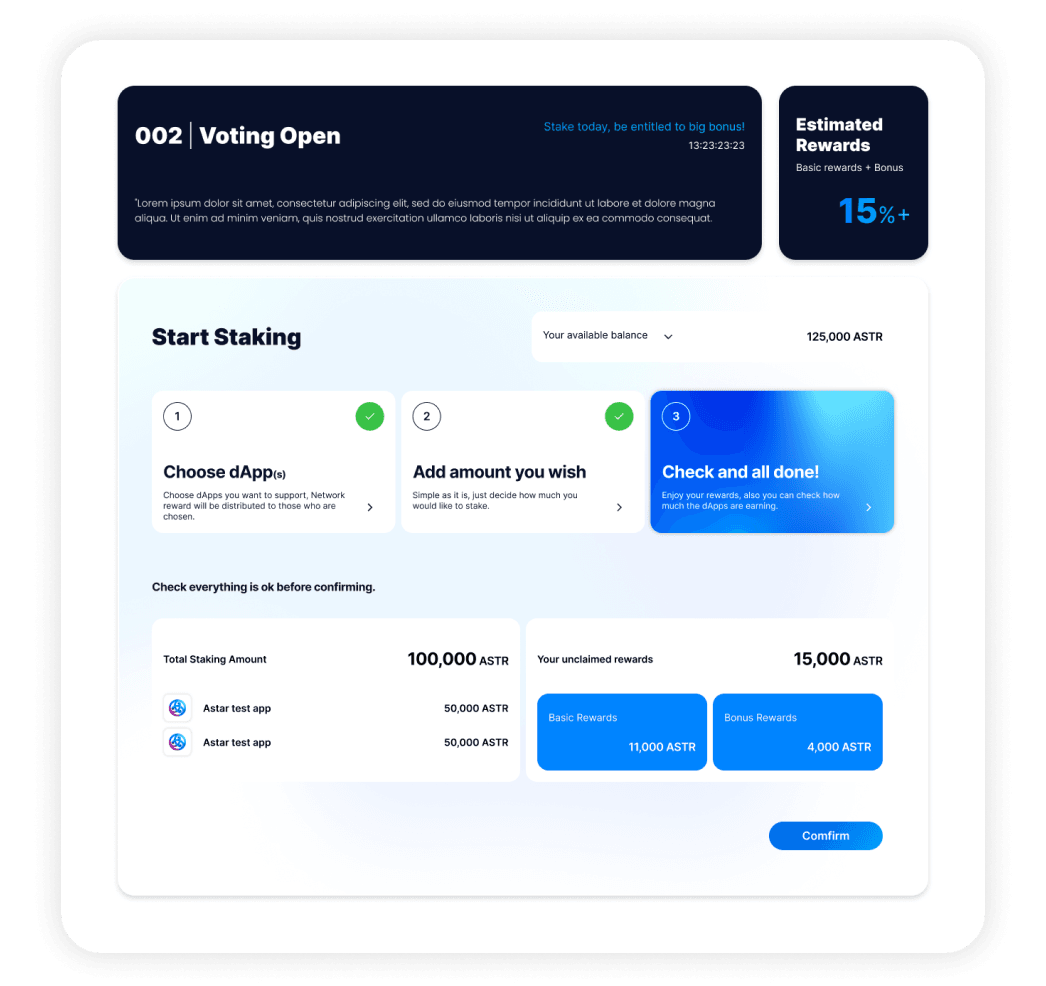
For more information, please refer to this section of Astar Documentation.
Managing Stakes and Claiming Rewards
Managing Stakes
Once you have staked, a new panel named Staking will appear in the Assets Page — My Staking Panel. This is where you track your staking and locked tokens, see your pending rewards and take actions with your tokens and rewards.
- Locked amount: Total amount of tokens locked in the address;
- Unlock (↑): Unlock your locked tokens (subject to unlocking parameters);
- Stake (↓): Stake your locked tokens in dApp Staking;
- Staked amount: Total amount of tokens you have staked;
- Rewards: Total of the estimated Basic and Bonus rewards;
- Available: Basic estimated rewards earned during the Build&Earn Subperiod;
- Bonus: Bonus estimated rewards earned during the Vote Subperiod (if eligible).
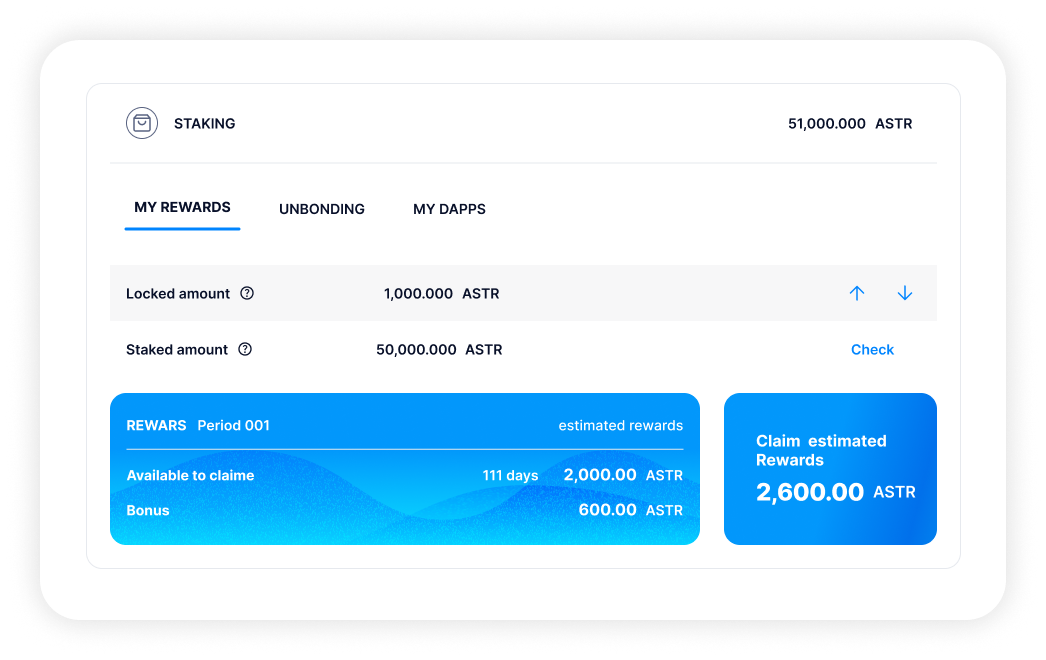
For more information, please refer to this section of Astar Documentation.
Claiming Rewards
To claim your rewards, click on the Claim Button and sign the transaction.
If you have a lot of unclaimed rewards (Eras), you may have to make several Claim calls to receive all your rewards.
❗ Tip: All pending rewards on a dApp must be claimed before staking again. You can manage your rewards from the dApp Staking page and collect them by clicking the Claim Button and signing the transaction.
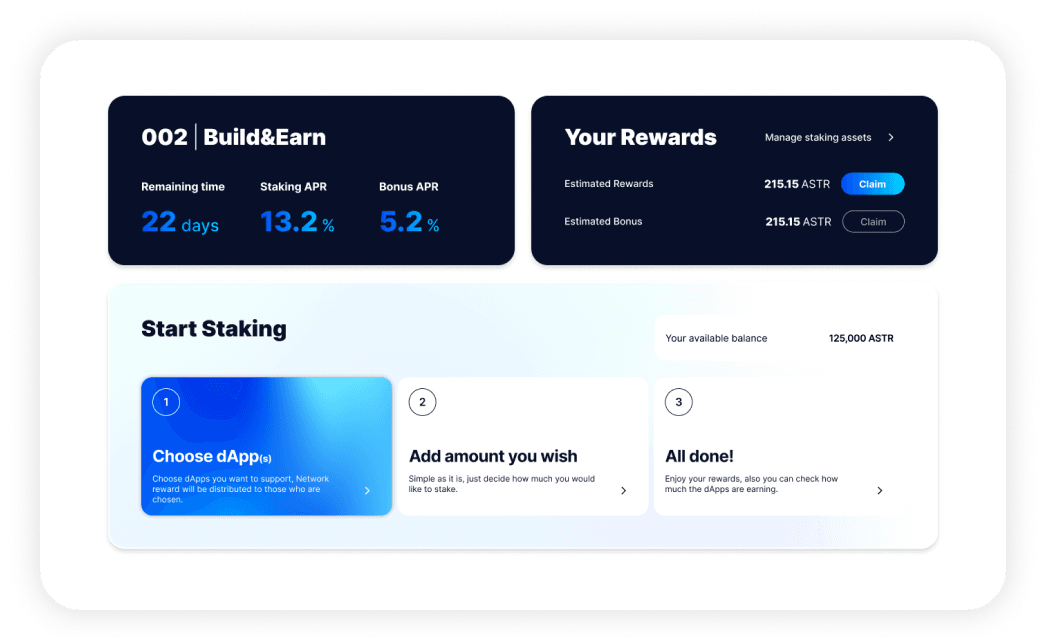
For more information, please refer to this section of Astar Documentation.
Managing the dApps You Staked On
My dApps Panel is where you can see all dApps you have staked on and manage your stake.
- Bonus: if you are eligible for the Bonus on this dApps;
- Move (→) : you can move staked tokens between different dApps;
- Add (↓) : you can add more tokens in dApp staking on the desired dApp;
- Unlock (↑) : you can select how many tokens you want to unlock from your staked amount.
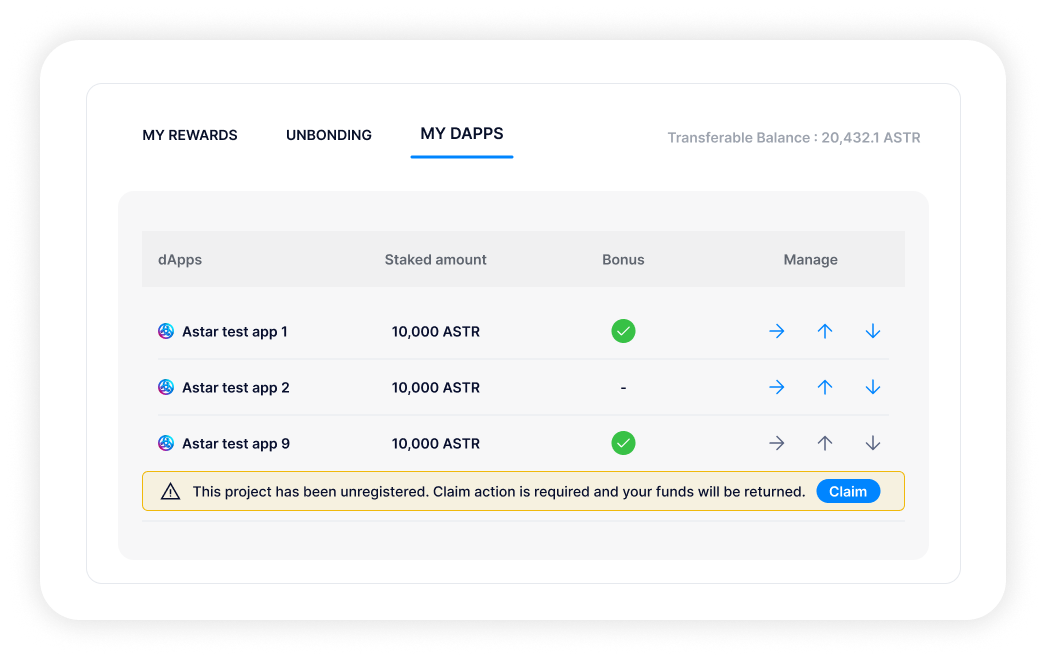
Move Staked Tokens between dApps
Once your tokens have been staked on a dApp, you always have the option of reconsidering your decisions and moving them to another dApp.
- Go to the Staking Panel in the Asset Page;
- Under My dApps, click on the Move button (→) of the dApp from which you want to move your tokens.
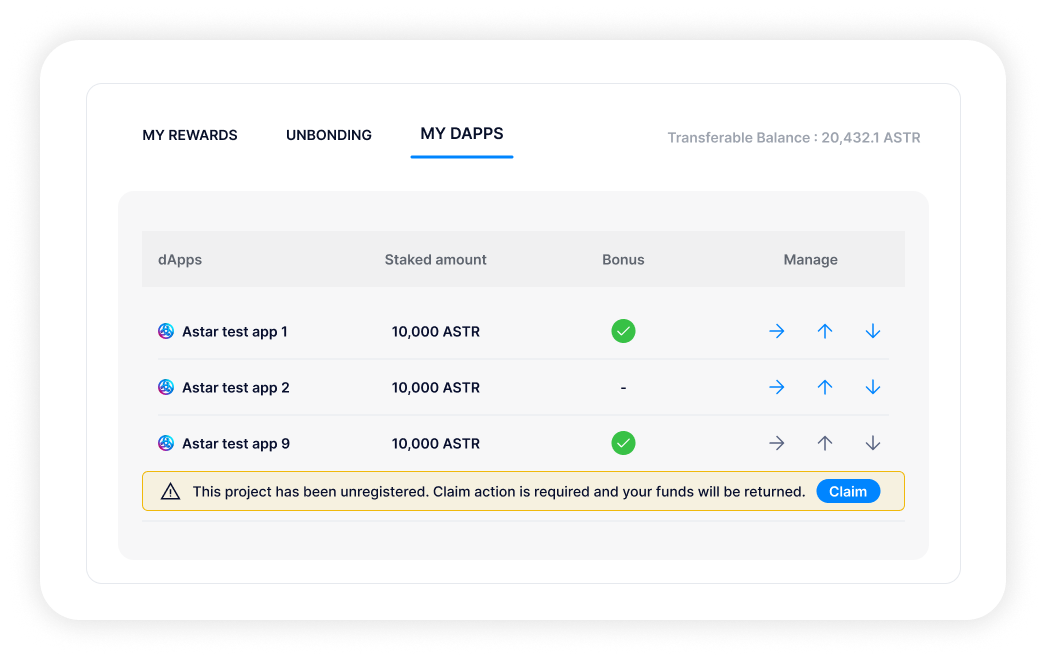
- Select the dApp(s) to which you want to Move your tokens, enter the desired amount, on the Confirm Button and sign the transaction on the network.
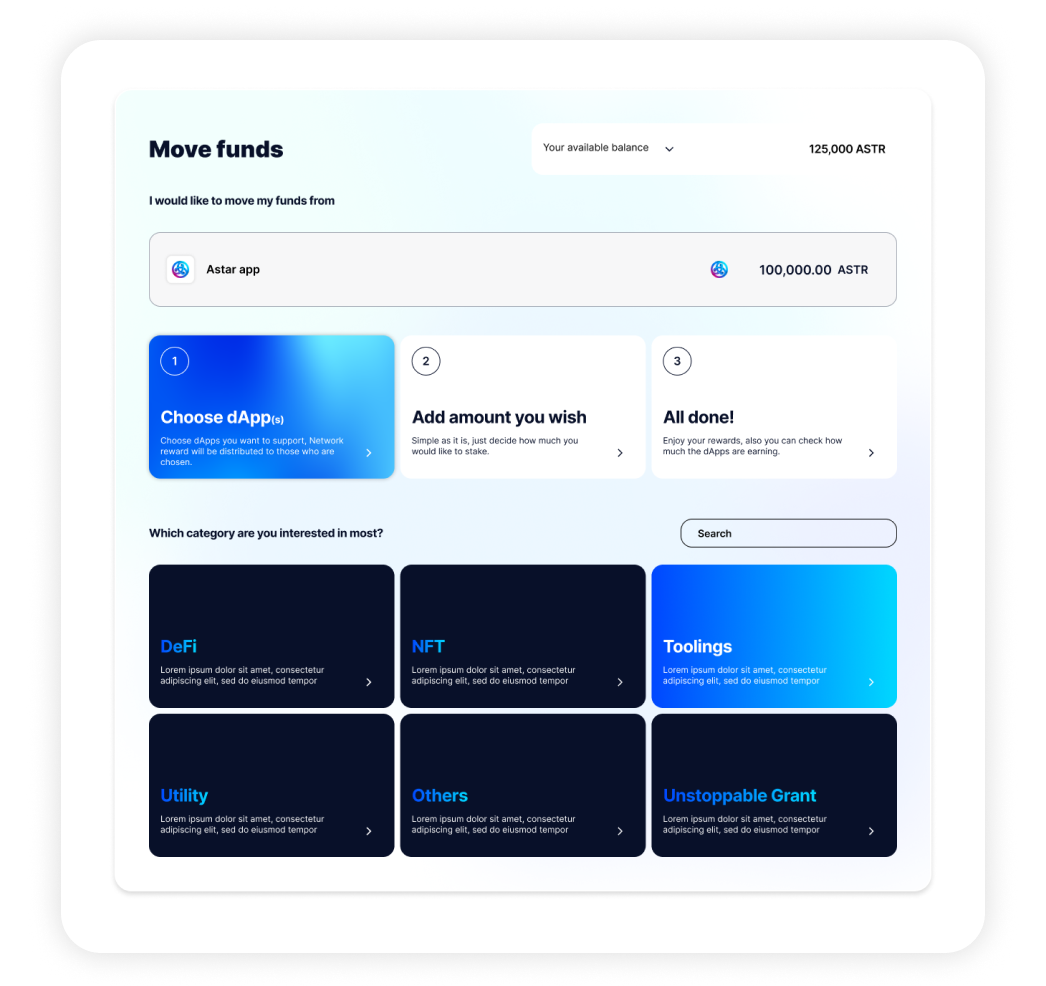
- Confirm your decisions by clicking on the Confirm Button and sign the transaction on the network;
Bear in mind that when you move tokens from one dApp to another, you are unstaking from one dApp to stake on a new dApp, which therefore has an impact on your rewards for those dApps.
For more information, please refer to this section of Astar Documentation.
Unstaking from dApps
If you have staked on the dApp(s), you can click on Unlock from My dApps Panel in the Asset Page to make your tokens transferrable:
- Click on the Unlock button (↑) on the dApp you want to unstake from;
- Select the amount you want to Unlock, or click on Max to unlock your complete stake;
- Click on Start Unlocking.
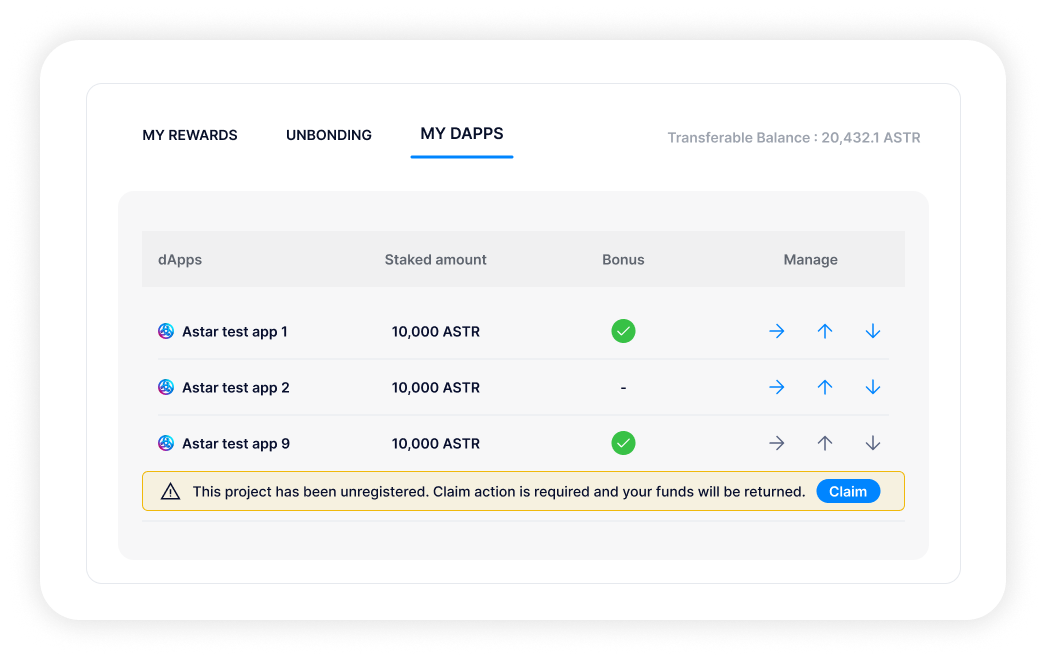
When unlocking tokens, a new window appears in your Staking Panel — Unlocking:
- Remaining Days gives you an estimation on how many days or
Erasyou have to wait before being able to withdraw your tokens; - When your unlock period is over, you need to withdraw your funds by clicking on the withdraw button. Sign the transaction and your tokens will be made transferrable in your wallet;
- In case you change your mind, you can re-lock your tokens again to use them in dApp Staking.
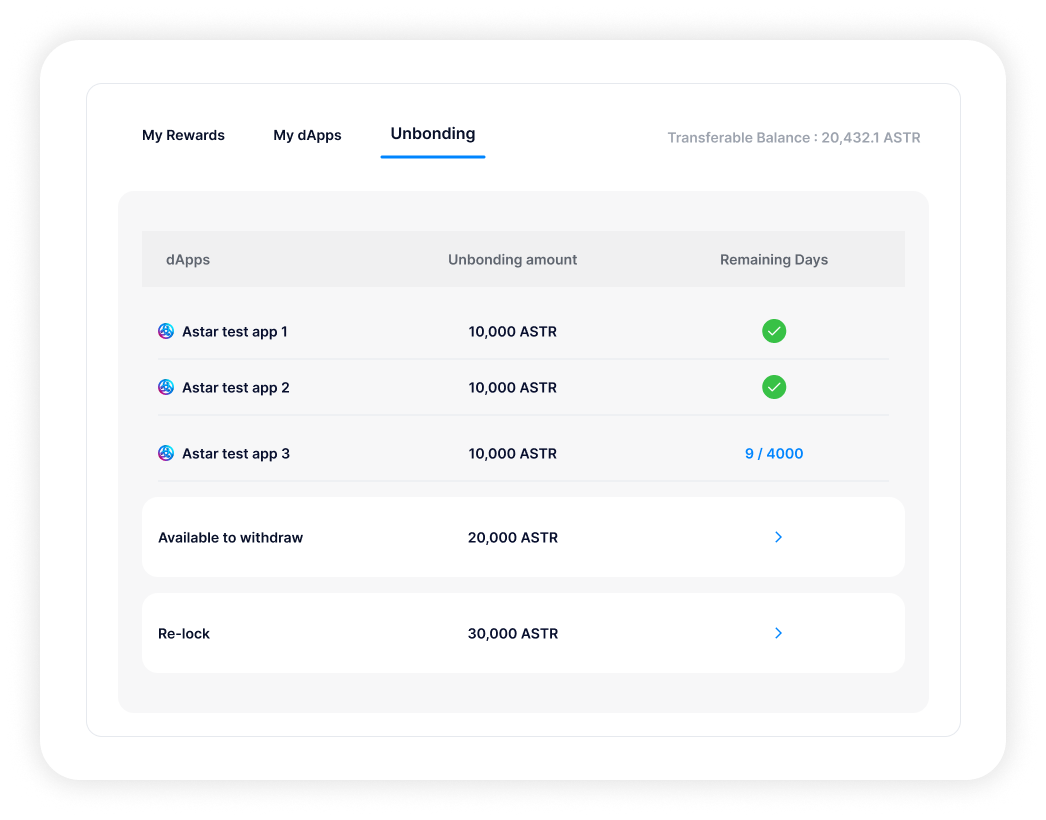
❗ TIP
If you
unstakesome of your tokens from a dApp and your remaining tokens are below the minimum staking amount for a dApp, all your tokens will be unstaked from that dApp;If you
unstakeyour tokens from one dApp during the Build&Earn subperiod and your staked tokens on this dApp are less than your staked tokens at the end of the Voting subperiod for the same dApp, you will no longer be eligible for the Bonus Rewards for that dApp.
For more information, please refer to this section of Astar Documentation.
Useful Links
- DApp Staking v3 explained: https://astar.network/blog/dapp-staking-v3-explained-48693
- DApp Staking technical overview: https://docs.astar.network/docs/learn/dapp-staking/dapp-staking-protocol;
- More information for Stakers: https://docs.astar.network/docs/use/dapp-staking/for-stakers/;
- More information for Developers: https://docs.astar.network/docs/use/dapp-staking/for-devs/;
- DApp Staking v3 FAQ: https://docs.astar.network/docs/learn/dapp-staking/dapp-staking-faq/#q-i-am-a-leger-astar-native-app-user-what-do-i-need-to-do
- All details regarding unclaimed rewards: https://forum.astar.network/t/dapp-staking-migration-from-v2-to-v3/5807
- DApp Staking audit report: https://github.com/AstarNetwork/Audits/blob/main/reports/2024-01 Astar dApp Staking v3 - SR Labs.pdf.